PostgreSQL Exception
Summary: in this tutorial, you will learn how to catch and handle exceptions in PL/pgSQL.
Introduction to the PL/pgSQL Exception clause
When an error occurs within a block, PostgreSQL will abort the execution of that block as well as the surrounding transaction.
To recover from the error, you can use the exception clause in the begin...end block.
Here’s the syntax of the exception clause:
<<label>>
declare
...
begin
...
exception
when condition [or condition...] then
handle_exception;
[when condition [or condition...] then
handle_exception;]
[when others then
handle_other_exceptions;
]
end;How it works.
- First, when an error occurs between the
beginandexceptionclause, PL/pgSQL stops the execution and passes the control to theexceptionsection. - Second, PL/pgSQL sequentially searches for the first
conditionthat matches the error. - Third, if there is a match, the corresponding
handle_exceptionstatements will execute and the control is passed to the statement after theendkeyword. - Finally, if no match is found, the error propagates out and can be caught by the
exceptionclause of the enclosing block. If there is no enclosing block with theexceptionclause, PL/pgSQL will abort the processing.
The condition names can be no_data_found in case of a select statement returns no rows or too_many_rows if the select statement returns more than one row. For a complete list of condition names on the PostgreSQL website.
It’s also possible to specify the error condition by SQLSTATE code. For example, P0002 for no_data_found and P0003 for too_many_rows.
Typically, you will catch a specific exception and handle it properly.
To handle other exceptions rather than the one on the list, you can use the when others then clause.
Handling exception examples
We’ll use the film table from the sample database for the demonstration.
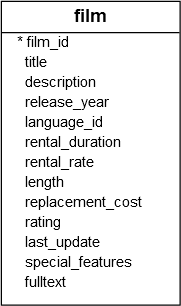
1) Handling no_data_found exception example
The following example issues an error because the film id 2000 does not exist.
do
$$
declare
rec record;
v_film_id int = 2000;
begin
-- select a film
select film_id, title
into strict rec
from film
where film_id = v_film_id;
end;
$$
language plpgsql;Output:
ERROR: query returned no rows
CONTEXT: PL/pgSQL function inline_code_block line 6 at SQL statement
SQL state: P0002The following example uses the exception clause to catch the no_data_found exception and report a more meaningful message:
do
$$
declare
rec record;
v_film_id int = 2000;
begin
-- select a film
select film_id, title
into strict rec
from film
where film_id = v_film_id;
-- catch exception
exception
when no_data_found then
raise exception 'film % not found', v_film_id;
end;
$$;Output:
ERROR: film 2000 not found
CONTEXT: PL/pgSQL function inline_code_block line 14 at RAISE
SQL state: P00012) Handling too_many_rows exception example
The following example illustrates how to handle the too_many_rows exception:
do
$$
declare
rec record;
begin
-- select film
select film_id, title
into strict rec
from film
where title LIKE 'A%';
exception
when too_many_rows then
raise exception 'Search query returns too many rows';
end;
$$;Output:
ERROR: Search query returns too many rows
CONTEXT: PL/pgSQL function inline_code_block line 15 at RAISE
SQL state: P0001In this example, the too_many_rows exception occurs because the select into statement returns more than one row while it is supposed to return one row.
3) Handling multiple exceptions
The following example illustrates how to catch multiple exceptions:
do
$$
declare
rec record;
v_length int = 90;
begin
-- select a film
select film_id, title
into strict rec
from film
where length = v_length;
-- catch exception
exception
when sqlstate 'P0002' then
raise exception 'film with length % not found', v_length;
when sqlstate 'P0003' then
raise exception 'The with length % is not unique', v_length;
end;
$$;Output:
ERROR: The with length 90 is not unique
CONTEXT: PL/pgSQL function inline_code_block line 17 at RAISE
SQL state: P00014) Handling exceptions as SQLSTATE codes
The following example is the same as the one above except that it uses the SQLSTATE codes instead of the condition names:
do
$$
declare
rec record;
v_length int = 30;
begin
-- select a film
select film_id, title
into strict rec
from film
where length = v_length;
-- catch exception
exception
when sqlstate 'P0002' then
raise exception 'film with length % not found', v_length;
when sqlstate 'P0003' then
raise exception 'The with length % is not unique', v_length;
end;
$$;Output:
ERROR: film with length 30 not found
CONTEXT: PL/pgSQL function inline_code_block line 15 at RAISE
SQL state: P0001Summary
- Use the
exceptionclause in thebegin...endblock to catch and handle exceptions.